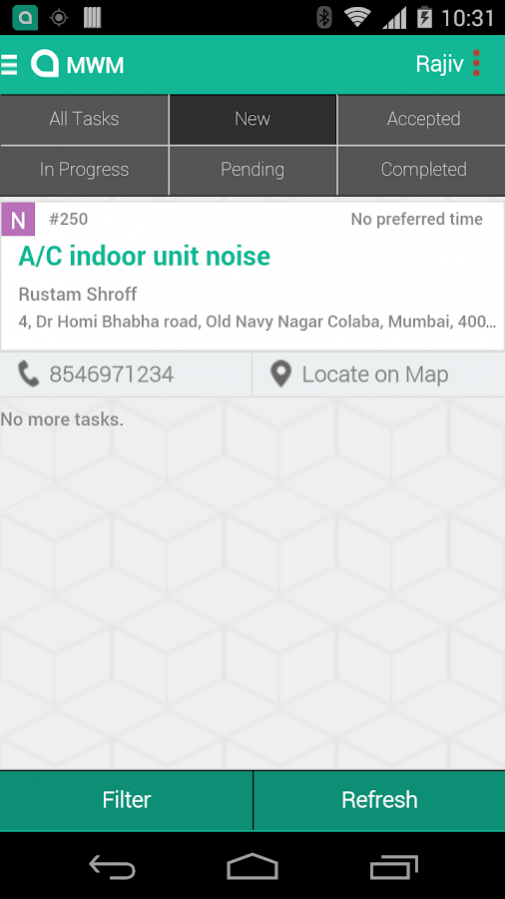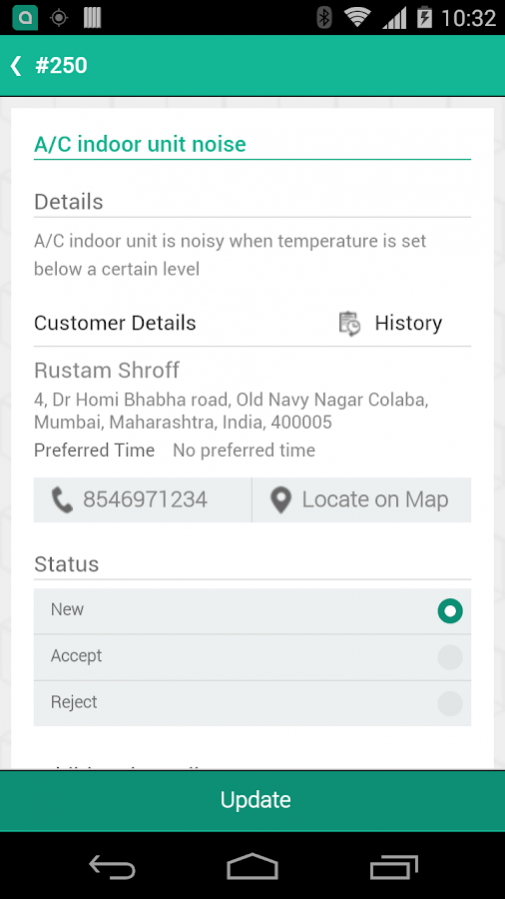Mobile Workforce Management 2.5
Free Version
Publisher Description
Mobile Workforce Management (MWM) is a cloud-based platform that turns all your mobile phones into tools that enable you to enhance field service productivity, reduce field operation costs and increase customer satisfaction.
This comes with a risk-free and flexible commercial model that allows you to pay as you grow.
Key Features include
- Locate your workforce in real-time using intuitive user interface on your PC
- Optimally schedule and dispatch tasks based on field staff skill and proximity to jobsite
- Empowers field staff to accept/update/reject tasks on-the-go with smart task management features
- Comprehensive task information and customer history available to field staff on fingertips in real-time
- Helps field staff navigate from current location to the jobsite
- Generates a notification when field staff is in proximity to jobsite
- Automatically detects when field staff has reached jobsite and updates task status
- Check In/Check Out through mobile to record mobile timesheets and eliminate the need to process
paper timesheets during payroll processing
- Get real-time field alerts about field activities without continuously monitoring the systems using
geo-fences
- Produces reports quantifying team and individual field staff performance for continuous service
improvement
Connect for a free trial or more information at mwm@accelerite.com
About Mobile Workforce Management
Mobile Workforce Management is a free app for Android published in the Office Suites & Tools list of apps, part of Business.
The company that develops Mobile Workforce Management is Accelerite. The latest version released by its developer is 2.5.
To install Mobile Workforce Management on your Android device, just click the green Continue To App button above to start the installation process. The app is listed on our website since 2018-02-19 and was downloaded 4 times. We have already checked if the download link is safe, however for your own protection we recommend that you scan the downloaded app with your antivirus. Your antivirus may detect the Mobile Workforce Management as malware as malware if the download link to com.psl.location.cdpapp is broken.
How to install Mobile Workforce Management on your Android device:
- Click on the Continue To App button on our website. This will redirect you to Google Play.
- Once the Mobile Workforce Management is shown in the Google Play listing of your Android device, you can start its download and installation. Tap on the Install button located below the search bar and to the right of the app icon.
- A pop-up window with the permissions required by Mobile Workforce Management will be shown. Click on Accept to continue the process.
- Mobile Workforce Management will be downloaded onto your device, displaying a progress. Once the download completes, the installation will start and you'll get a notification after the installation is finished.